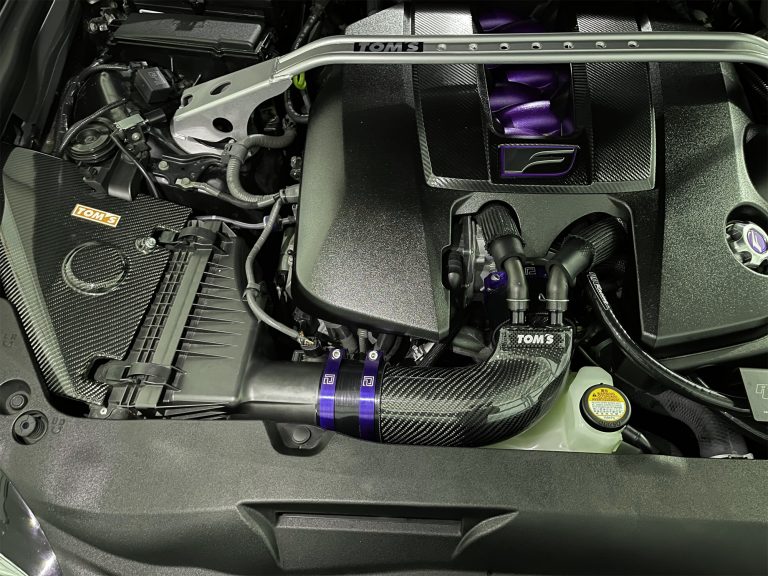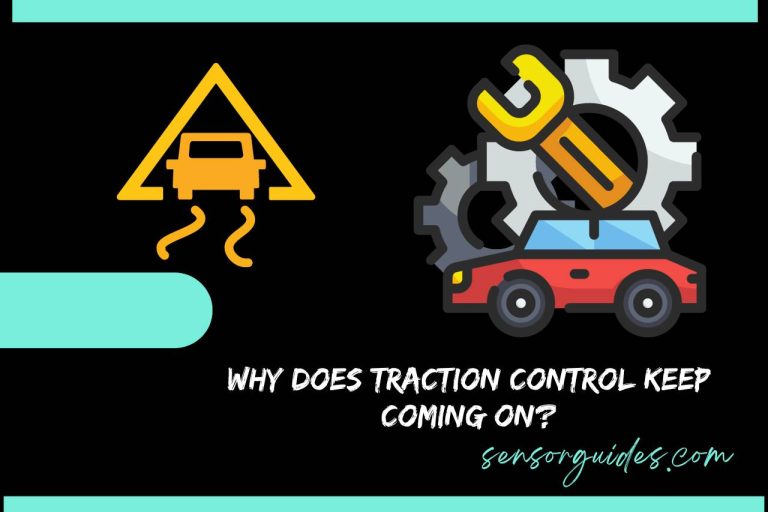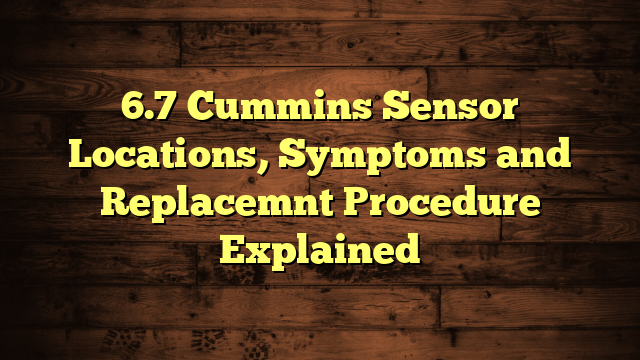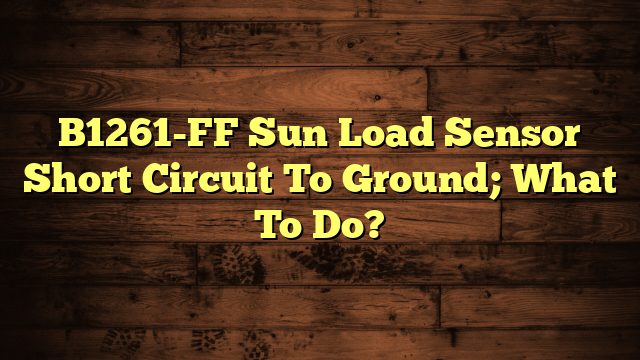Tire Pressure Sensor Fault Ford Fusion; Causes, Diagnosing and Fixing
Experiencing a ‘Tire Pressure Sensor Fault’ in your Ford Fusion? Don’t fret. This comprehensive guide delves into the potential culprits behind this common issue, outlines effective diagnostic steps to pinpoint the problem, and provides practical fixes to get your TPMS back on track. Say goodbye to that nagging warning light and ensure a safer, smoother ride in your Fusion.
Table of Contents
What does tire pressure sensor fault mean on a Ford Fusion?

A “Tire Pressure Sensor Fault” on a Ford Fusion indicates a problem with the Tire Pressure Monitoring System (TPMS). This system constantly monitors the air pressure in each tire and sends alerts if it detects any tire pressure abnormalities.
When the TPMS detects a fault, it signifies issues such as low tire pressure, a malfunctioning TPMS sensor, or problems with the system itself. Ignoring this warning can compromise safety and fuel efficiency, so prompt attention is necessary.
It often requires checking and adjusting tire pressures, diagnosing faulty sensors, and occasionally replacing them to ensure accurate tire pressure monitoring.
What causes tire pressure sensor fault in Ford fusion?

A tire pressure sensor fault in a Ford Fusion can be attributed to several causes, each with its unique characteristics:
- Low Tire Pressure:
- Cause: When one or more tires have low air pressure, it can trigger the TPMS sensor fault. The system detects the variance in pressure from the recommended level.
- Symptoms: A TPMS warning light on the dashboard signals low tire pressure, often accompanied by a specific fault message.
- Faulty Sensor:
- Cause: TPMS sensors can deteriorate or malfunction over time, especially when exposed to extreme temperatures or physical damage.
- Symptoms: A failing sensor may consistently provide inaccurate readings or fail to communicate with the vehicle’s computer, resulting in a TPMS fault alert.
- Battery Failure:
- Cause: TPMS sensors are equipped with batteries that have a limited lifespan, typically lasting 5-7 years. The sensor can no longer transmit data when the battery dies, leading to a TPMS fault.
- Symptoms: A dead sensor battery prevents communication with the vehicle’s computer, triggering the TPMS warning.
- Signal Interference:
- Cause: TPMS sensors communicate via radio waves, and signal interference from external sources, such as aftermarket radar detectors or electronic devices, can disrupt communication and cause a TPMS fault.
- Symptoms: Signal interference can result in erratic readings and trigger TPMS fault alerts.
- Sensor Relearning Issue:
- Cause: The vehicle’s computer may not automatically recognize the new sensors after tire or sensor replacement. This can lead to incorrect readings and TPMS faults.
- Symptoms: Failure to relearn new sensors can trigger TPMS warnings despite proper tire pressures.
By understanding these potential causes, drivers can take appropriate measures to diagnose and address TPMS sensor faults in their Ford Fusion, ensuring accurate tire pressure monitoring and safe driving.
How to fix tire pressure sensor fault in Ford fusion?
Certainly, here’s an alternative structure for addressing a tire pressure sensor fault in a Ford Fusion:
Step 1: Initial Inspection
- Begin by manually checking the tire pressures in all four tires, including the spare tire if applicable. Ensure they are inflated to the recommended levels specified in your vehicle’s manual or on the driver’s side door jamb.
Step 2: Troubleshooting
- Attempt to reset the TPMS system using the reset button or procedure outlined in your owner’s manual. Sometimes, a TPMS fault can be resolved through a simple reset.
- Examine the tires for any visible signs of damage, such as punctures, cuts, or excessive wear.
Step 3: Identify the Faulty Sensor
- If the TPMS fault persists, consider using a TPMS diagnostic tool to pinpoint the specific sensor causing the issue. These tools can provide detailed information about the malfunctioning sensor.
Step 4: Replace the Faulty Sensor
- Once you’ve identified the faulty sensor, replace it with a compatible new sensor. Ensure that the replacement sensor matches your Ford Fusion’s specifications.
Step 5: Sensor Replacement Procedure
- Park your vehicle on a level surface, engage the parking brake, and turn off the engine.
- Follow the manufacturer’s instructions or those outlined in your owner’s manual for removing the old sensor and installing the new one.
- Tighten the new sensor securely to the recommended torque specification.
Step 6: Inflate and Reset
- Inflate the tire with the new sensor to the recommended pressure level.
- If your vehicle requires a TPMS reset procedure, follow your owner’s manual instructions or use a TPMS reset tool to relearn the new sensor.
Step 7: Test and Final Checks
- Start the vehicle and check if the TPMS warning light on the dashboard goes off, indicating that the system recognizes the new sensor.
- Double-check the tire pressures in all four tires, including the spare, to ensure they are correctly inflated.
- After driving a short distance, recheck the lug nuts to confirm they are properly tightened.
Remember that if you feel uncertain about any of these steps, it’s advisable to consult your owner’s manual or seek assistance from a qualified mechanic or tire service professional to address the TPMS sensor fault effectively.
Ford fusion tire pressure sensor replacement full procedure
Replacing a tire pressure sensor in a Ford Fusion involves several steps. Here’s a detailed procedure:
Tools and Materials Needed:
- New TPMS sensor
- Valve core tool
- Torque wrench
- TPMS diagnostic tool (optional)
Procedure:
1. Safety Precautions:
- Park your Ford Fusion on a level surface, engage the parking brake, and turn off the engine.
- Ensure the vehicle is in a safe and stable position.
2. Identify the Faulty Sensor:
- If you haven’t already identified the faulty sensor using a TPMS diagnostic tool, you may need to go through a diagnostic process to determine which sensor needs replacement.
3. Remove the Faulty Sensor:
- Locate the wheel with the faulty sensor.
- Use a valve core tool to remove the valve core from the sensor, allowing the air to escape. This step is crucial for safely removing the sensor without damaging it.
4. Detach the Old Sensor:
- Carefully remove the old sensor from the valve stem by unscrewing it counterclockwise.
5. Prepare the New Sensor:
- Remove the protective cap from the new TPMS sensor.
- Place a small amount of rubber lubricant on the sensor’s O-ring to ensure a proper seal.
6. Install the New Sensor:
- Thread the new sensor onto the valve stem clockwise until snug. Do not overtighten, as it can damage the sensor or valve stem.
7. Torque the Sensor:
- Use a torque wrench to tighten the sensor to the manufacturer’s recommended torque specification. Typically, this is around 35-45 in-lbs (inch-pounds).
8. Inflate the Tire:
- Inflate the tire with the new sensor to the recommended tire pressure level specified in your owner’s manual or on the driver’s side door jamb.
9. Perform TPMS Relearn Procedure:
- Follow the TPMS relearn procedure outlined in your Ford Fusion’s owner’s manual. This step is essential to ensure that the vehicle’s computer recognizes the new sensor.
10. Check for Proper Function: – Start the engine and check if the TPMS warning light on the dashboard goes off. This indicates that the system recognizes the new sensor.
11. Final Check: – Recheck the tire pressure in all four tires, including the spare tire, to ensure they are at the recommended levels.
12. Reinstall Valve Core: – Use the valve core tool to reinstall the valve core, sealing the tire.
13. Test Drive: – Take your Ford Fusion for a short test drive to ensure the TPMS is functioning correctly.
14. Record Maintenance: – Keep a record of the TPMS sensor replacement for future reference.
By following these steps carefully, you can replace a faulty tire pressure sensor in your Ford Fusion and ensure accurate tire pressure monitoring for safe driving.
Tire Pressure Sensor Fault F150; Causes Diagnosing and Troubleshooting
sensor guides
How to reset Ford fusion TPMs without tool?
Resetting the TPMS (Tire Pressure Monitoring System) in a Ford Fusion without a TPMS tool can often be done through a simple procedure involving the vehicle’s buttons and controls. Here’s how to do it:
Please Note: This procedure may vary slightly depending on the model year of your Ford Fusion. Refer to your owner’s manual for precise instructions tailored to your vehicle.
Procedure:
- Make Sure Tires Are Properly Inflated:
- Ensure that all four tires, including the spare tire if your Fusion is equipped with one, are properly inflated to the recommended tire pressure levels specified in your owner’s manual or on the driver’s side door jamb.
- Turn the Ignition to the “On” Position:
- Turn the ignition key to the “On” position without starting the engine. This position is typically one click before the engine starts.
- Locate the TPMS Reset Button:
- On most Ford Fusions, the TPMS reset button is located either under the steering column or inside the glove box. It may also be labeled as “Set,” “Reset,” or “TPMS.”
- Press and Hold the TPMS Reset Button:
- Press and hold the TPMS reset button for approximately 3-5 seconds. Keep the button pressed until you see the TPMS warning light on the dashboard flash three times. This indicates that the system is in reset mode.
- Release the TPMS Reset Button:
- After the TPMS warning light flashes three times, release the TPMS reset button.
- Drive the Vehicle:
- Start the engine and drive the vehicle for at least 10-15 minutes at a speed of 15-60 mph (24-97 km/h). This allows the TPMS system to relearn the tire pressure values.
- Check the TPMS Warning Light:
- After the drive, check the TPMS warning light on the dashboard. The TPMS system has been successfully reset if it is no longer illuminated.
Important Tips:
- If the TPMS warning light remains lit after following this procedure, double-check that all tires are properly inflated to the recommended levels.
- If your Ford Fusion model has a different reset procedure or if this procedure does not work, consult your owner’s manual for precise instructions.
- Some Ford Fusion models may require a TPMS tool or scanner for the reset procedure. In such cases, visiting a Ford dealership or a tire service professional for assistance may be necessary.
By following these steps, you can reset the TPMS in your Ford Fusion without the need for a TPMS tool in many cases.
Mercedes Tire Pressure Sensor Problems; By Sensor Guides
Sensor guides