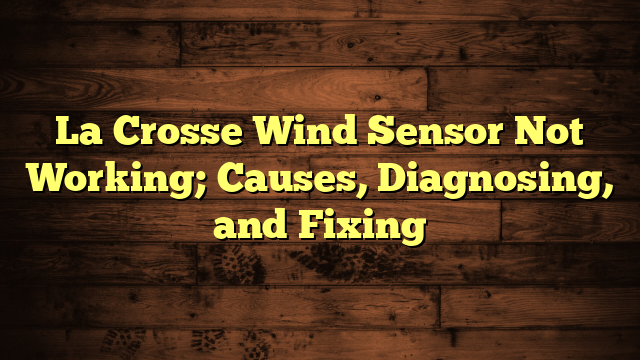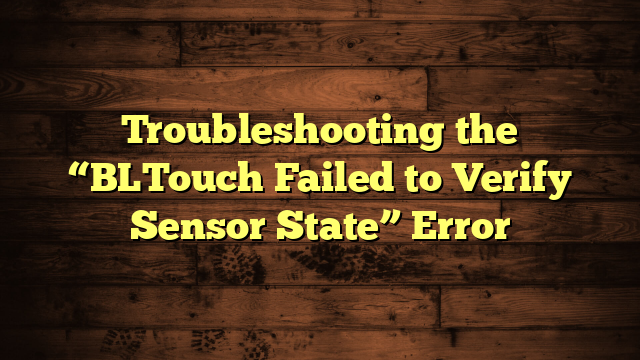Key System Error Nissan Altima 2020; Fixed in 2 Min
Hey, it’s Liam Plunket again, with a complete guide on diagnosing and fixing Key system error in Nissan Altima 2020, and you need to be aware that this guide is applicable to almost all the models of Nissan cars.
So, without further ado, let’s begin by checking out why this key system error is displayed. There are many possible reasons for this problem, including a malfunctioning key fob, a dead or low battery in the key fob, a fault in the vehicle’s keyless entry system, or a communication issue between the key fob and the car’s computer.
Now you know the reasons in short and don’t worry, I will discuss these causes in full with every fix you need to know in this content. So I strongly recommend you to stick around until the end to find out what you’ve been looking for.

Table of Contents
What does the Key system do in a Nissan?
Before we get into the cause of the error message that we’re going to discuss, I thought it would be important for you to know what the key system really does in your Nissan vehicle.
The key system in a Nissan provides advanced convenience and security features. It allows for keyless entry and engine start/stop functions using a key fob. This fob communicates with the car’s computer, enabling the driver to lock, unlock, and start the vehicle without inserting a physical key.
Additionally, some models offer features like remote engine start, trunk release, and even personalized driver settings. This system enhances user convenience while maintaining robust security protocols to protect against unauthorized access and theft.
Why does the “Key System Error” comes in Nissan Altima 2020?

According to my experience of fixing key system errors, the following are the main causes that I’ve identified so far, and the low-key fob battery was the most common cause. So at first, checking the key fob battery will help you the most to fix the problem within minutes.
01. Low Key Fob Battery
Another common reason for a “Key System Error” in a 2020 Nissan Altima is a low or dead battery in the key fob. When the key fob battery is weak or depleted, it may not transmit signals effectively, causing communication issues with the car’s keyless entry system and triggering the error message. Replacing the key fob battery can often resolve this issue.
02. Keyless Entry System Fault
The error can also be triggered by a fault within the vehicle’s keyless entry system, such as a damaged sensor or wiring problem, disrupting communication between the key fob and the car’s computer.
03. Communication Issues
Sometimes, the “Key System Error” arises due to communication problems between the key fob and the vehicle’s computer, which may be caused by interference, low signal strength, or other electronic disruptions. This can prevent the car from recognizing the key fob properly, leading to the error message.
04. Key Fob Malfunction
A “Key System Error” in a 2020 Nissan Altima may occur if the key fob itself is malfunctioning or damaged. This can result from physical wear and tear, a dead battery in the key fob, or internal electronic issues.
Now you know what exactly causes the problem, and it is time to take a look at the fixes, what I’m going to tell you will save you money because you won’t need a mechanic for the following fixings.
How to fix key system error?

Fixing a “Key System Error” in a 2020 Nissan Altima depends on the underlying cause. Here are fixes for each of the previously mentioned reasons:
01. Replace the Key Fob Battery
As mentioned earlier, replacing the key fob battery is often the solution for this issue. Open the key fob, replace the battery with the correct type, and reassemble it.
02. Keyless Entry System Fault:
Inspect Wiring and Sensors: Check for damaged wiring or faulty sensors related to the keyless entry system. Repair or replace any damaged components as needed.
Reset the System: Sometimes, a system reset may resolve minor glitches. Consult your vehicle’s manual for instructions on how to perform a system reset.
03. Communication Issues
Check for Interference: Ensure there are no sources of electronic interference nearby, as this can disrupt communication between the key fob and the car. Move away from potential interference sources.
Reposition the Key Fob: Hold the key fob close to the vehicle’s keyless entry receiver, typically located near the door handle, to improve signal strength.
Reinitialize the Key Fob: Some vehicles allow you to reinitialize the key fob by following specific steps outlined in the owner’s manual. This can help re-establish proper communication.
Suppose the error persists despite these troubleshooting steps. In that case, it may be necessary to consult a Nissan dealership or a certified mechanic for a thorough inspection and potential repairs to the vehicle’s keyless entry system.
Nissan altima key system error reset procedure
Resetting the key system in a Nissan Altima when you encounter a “Key System Error” can help resolve minor issues. Here’s a clean and simple step-by-step guide:
- Exit the Vehicle: Ensure you are outside the Nissan Altima and the doors are closed.
- Insert the Physical Key: If your key fob has a hidden physical key inside, remove it from the fob.
- Manually Unlock the Driver’s Door: Use the physical key to unlock the driver’s side door. This action should disable the car’s alarm system.
- Get Inside the Vehicle: Open the driver’s side door and get inside the car.
- Insert the Key Fob: Insert the key fob into the ignition slot. Ensure it’s fully inserted.
- Turn the Ignition to the “On” Position: Turn the key fob to the “On” or “Run” position. This is typically one position before starting the engine, and various Nissan models may slightly vary in this regard.
- Wait for a Few Seconds: Allow the car to recognize the key fob and reset the system. This may take a few seconds.
- Turn the Ignition Off: Turn the key fob back to the “Off” position.
- Remove the Key Fob: Take the key fob out of the ignition slot.
- Exit the Vehicle: Lock the car using the key fob or the manual door lock button.
- Test the System: Try unlocking and locking the car with the key fob to see if the “Key System Error” message has cleared.
If the error persists despite this reset procedure, or if you are unable to resolve the issue, it’s advisable to consult a Nissan dealership or a certified technician for further diagnosis and potential repairs to the key system.
How to program a new key fob for Nissan Altima?
To program a new key fob for your Nissan Altima, follow these steps:
01. Prepare Your Key Fob: Ensure you have the new, unprogrammed key fob ready.
02. Enter Programming Mode: Insert your existing key (the one that is already programmed) into the ignition and then remove it within five seconds.
03. Repeat the Key Insertion: Insert the same existing key into the ignition again.
Turn the key to the ON (or RUN) position, and then quickly turn it back to the OFF position within five seconds. This should be done in a swift motion.
04. Repeat the Process Once More: Insert the same existing key into the ignition one more time.
Turn the key to the ON position, and then back to the OFF position within five seconds. Ensure you do this swiftly and accurately.
05. Programming Mode:
After completing the above steps correctly, your Nissan Altima will enter programming mode. You should see or hear some indication that the vehicle is ready to accept programming.
06. Program the New Key Fob:
Within a short time frame (usually within 10 seconds of entering programming mode), press any button on the new, unprogrammed key fob. This action should program the new key fob to work with your Altima.
07. Test the New Key Fob: To ensure successful programming, test the new key fob by pressing its buttons to lock, unlock, and perform other functions. It should now operate your vehicle.
08. Exit Programming Mode:
Turn the ignition to the OFF position to exit programming mode.
Your new key fob should now be successfully programmed and ready for use with your Nissan Altima. If you encounter any issues or the programming doesn’t work as expected, consult your vehicle’s manual or consider seeking assistance from a Nissan dealership or a qualified technician.