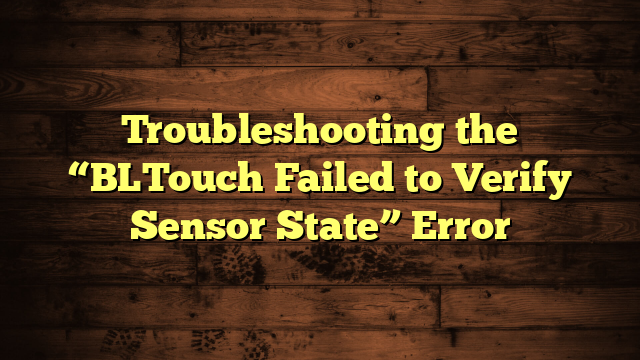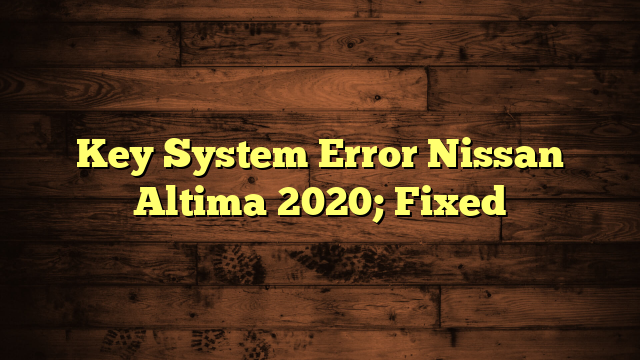La Crosse Wind Sensor Not Working; Causes, Diagnosing, and Fixing
Quick Read; If your La Crosse wind sensor is not working, check the batteries, signal strength, and mounting location. Reset the sensor if necessary. If issues persist, consider contacting La Crosse Technology customer support or replacing the sensor.
When it comes to weather monitoring, a reliable wind sensor is an invaluable tool. La Crosse wind sensors are known for their accuracy and efficiency in measuring wind speed and direction, providing essential data for weather enthusiasts and professionals alike.
However, like any electronic device, wind sensors can sometimes encounter issues that may hinder their functionality.
In this article, we’ll delve into the common reasons why your La Crosse wind sensor might not be working and provide you with troubleshooting tips to get it back on track.
Table of Contents
How does a wind sensor work?
A wind sensor measures wind speed and sometimes direction. The most common type is an anemometer with cups that spin in the wind. The rate of rotation is proportional to wind speed. Another type is the vane anemometer, with a small fin that aligns with the wind direction.
A wind sensor can also be based on ultrasonic technology, where ultrasonic waves are sent between transmitters and receivers, and wind speed is calculated based on the time it takes for the waves to travel. These sensors convert the physical effects of wind into electrical signals, providing valuable data for weather monitoring and various applications.
Troubleshooting Tips for La Crosse Wind Sensor
A. Check the batteries
One of the primary culprits behind a malfunctioning wind sensor is often depleted or weak batteries. It is crucial to ensure that your wind sensor is equipped with fresh and fully charged batteries. These power sources are responsible for keeping the internal components of the sensor operational. If the batteries are running low, the wind sensor may not function correctly, leading to inaccurate readings or no data display.
To address this, simply remove the battery compartment cover and inspect the batteries. If needed, replace them with new ones and make sure they are inserted correctly. Regularly checking and replacing batteries is an essential maintenance practice to guarantee optimal performance from your La Crosse wind sensor.
B. Check the signal strength
A stable and robust connection between the wind sensor and the display unit is crucial for seamless data transmission. Ideally, the wind sensor and display should be within 100 feet of each other to ensure optimal signal strength. When they are too far apart, you may experience intermittent or no connection issues.
Interference factors, such as walls, large objects, or other electronic devices, can also disrupt the signal strength. To overcome this, ensure that your wind sensor and display are in a location with minimal interference.
C. Reset the wind sensor
If the batteries are in good condition, and the signal strength is not the issue, performing a reset on the wind sensor might be helpful. Resetting the sensor can resolve certain software glitches and restore its proper functioning.
To initiate the reset process, locate the SENSOR button on the display. Hold it down for approximately 5 seconds. The wind sensor will then reset and begin searching for the display connection. Once the reset is complete, the wind sensor should start displaying wind speed and other relevant data.
D. Check the mounting location
The positioning of the wind sensor plays a crucial role in obtaining accurate wind measurements. It should be mounted in an open area without obstructing it by trees, buildings, or any other objects that could disrupt the wind flow. Obstructions can cause turbulence, leading to inaccurate readings.
Take some time to evaluate the wind sensor’s current location and ensure it has a clear and unobstructed view of the surrounding area. Relocating the sensor to a better position can significantly improve its performance.
E. Replace the wind sensor
If you have attempted all the above troubleshooting tips and your La Crosse wind sensor is still not functioning, it might be defective. In this case, replacing the wind sensor becomes the most viable solution. While La Crosse wind sensors are built to be durable and long-lasting, malfunctions can occur over time.
Refer to the manufacturer’s guidelines or contact their customer support to inquire about the replacement process. La Crosse Technology customer support can provide valuable assistance in diagnosing the issue and ensuring you get a functioning wind sensor.
Step-by-Step Guide to Resetting a La Crosse Wind Sensor
For those who prefer a more straightforward breakdown, here is a step-by-step guide to resetting your La Crosse wind sensor:
A. Step 1: Locate the SENSOR button on the display
Identify the SENSOR button on your wind sensor’s display unit. This button is crucial for initiating the reset process.
B. Step 2: Press and hold the SENSOR button for 5 seconds
Press and hold down the SENSOR button for about 5 seconds. This action triggers the reset function in the wind sensor.
C. Step 3: Observing the reset process
During the reset process, you may notice certain indicators on the display. This might include blinking lights or specific messages that confirm the reset is in progress.
D. Step 4: Verifying the wind sensor functionality post-reset
After the reset is complete, the wind sensor should automatically start searching for the display unit and reconnect. Observe the display to ensure that wind speed and other data are now being shown accurately.
Additional Troubleshooting Tips
A. Ensuring a strong wireless signal for wireless displays
If you are using a wireless display with your La Crosse wind sensor, ensure that the wireless signal is robust in the area where the wind sensor is mounted. Weak signals can lead to communication disruptions and affect data accuracy.
B. Checking and securing connections for wired displays
For those with a wired display, ensure that all connections are securely attached. Loose or damaged cables can lead to intermittent data transmission, hindering the performance of your wind sensor.
C. Optimizing solar-powered wind sensor performance
If you have a solar-powered wind sensor, make sure the solar panel is exposed to enough sunlight throughout the day. A fully charged battery is essential for the wind sensor to function optimally, especially during cloudy or overcast days.
Why is my La Crosse wind sensor showing dashes?
If your La Crosse wind sensor shows dashes instead of wind speed or other data, there could be several reasons for this issue. Here are some potential explanations:
Weak or No Signal: The wind sensor might not be receiving a strong signal from the display unit. Check the distance between the wind sensor and the display. Ensure that they are within the recommended range (typically 100 feet or less) and that no obstructions or interference are affecting the signal.
Low Battery Power: Low battery power can cause the wind sensor to stop transmitting data to the display. Check the batteries in both the wind sensor and the display unit. Replace them if they are low or depleted.
Sensor Needs Resetting: If the wind sensor encountered a temporary glitch or issue, resetting it might resolve the problem. Follow the manufacturer’s instructions to reset the wind sensor and allow it to reconnect with the display.
Interference: Other electronic devices or wireless signals in the vicinity might be interfering with the communication between the wind sensor and the display. Try moving the display or sensor to a different location to reduce interference.
Defective Sensor: In some cases, the wind sensor itself might be faulty or defective. If you’ve tried all the above troubleshooting steps and the issue persists, consider replacing the wind sensor.
By investigating these possible causes, you can pinpoint the reason behind the dashes on your La Crosse wind sensor display and take appropriate actions to restore its functionality.
Seeking Assistance from La Crosse Technology Customer Support
In cases where troubleshooting does not resolve the issue, don’t hesitate to reach out to La Crosse Technology’s customer support. They have trained professionals who can help diagnose and address any complex problems you may encounter with your wind sensor.
When contacting customer support, be sure to provide relevant information such as the model number, serial number, and a detailed description of the issue. This will aid their investigation and expedite the resolution process.
Testing the MAF Sensor Unplugged: A Step-by-Step Guide
sensor guides
Conclusion
Having a reliable wind sensor is essential for accurate weather monitoring and analysis. Following the troubleshooting tips in this article, you can identify and resolve common issues with your La Crosse wind sensor. Remember to check the batteries, signal strength, mounting location, and consider resetting the sensor if needed. If all else fails, don’t hesitate to seek assistance from La Crosse Technology’s customer support. With a well-functioning wind sensor, you can continue to enjoy precise wind speed data to enhance your weather-related activities and preparations.