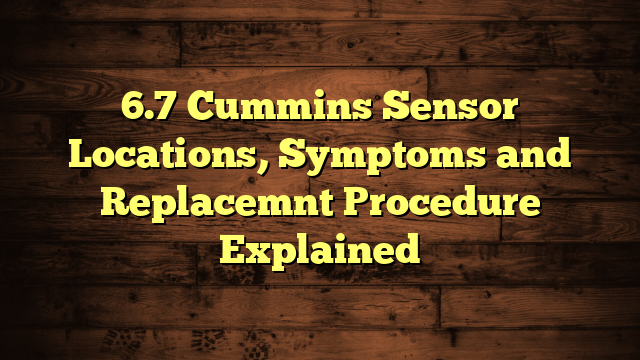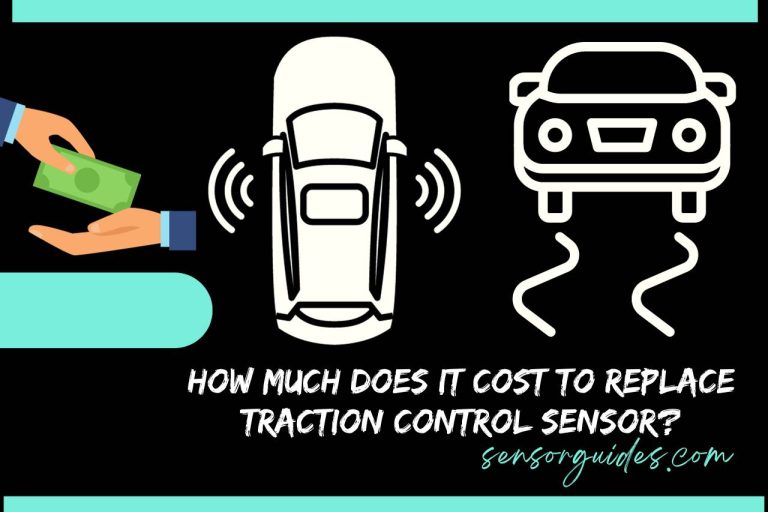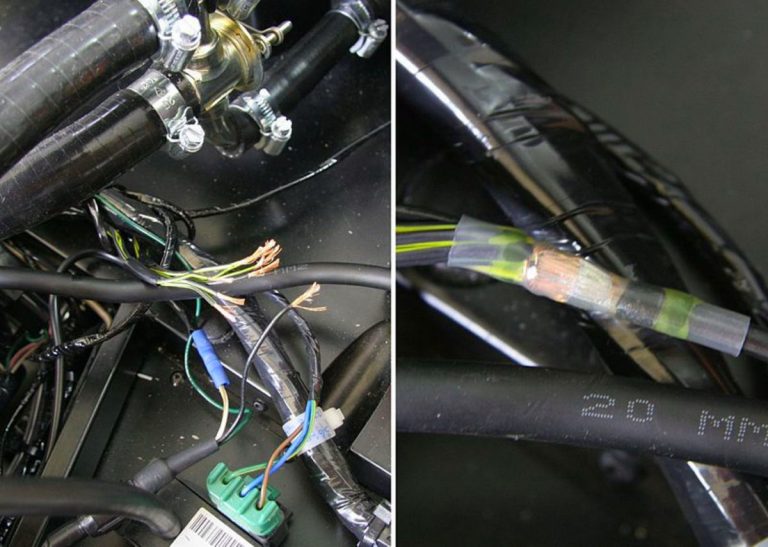How to Reset Traction Control Light? DIY Tips!
Knowledge of how to reset the traction control light will be beneficial in case this light does not disappear on your dashboard. This article provides a comprehensive guide on troubleshooting and resetting the traction control light, paying attention to all possible ways. Moreover, we discuss reasons why this light may illuminate, including issues with wheel speed sensors, the ABS system, and tire pressure variances. Additionally, we explore how you should carefully drive when the traction control light is on. Equipped with this knowledge, you will be able to ensure your vehicle remains in top condition, enhancing both safety and driving experience.
Why does Traction Control Light Come On?
The Traction Control Light comes on to alert the driver of potential issues affecting the vehicle’s grip and stability, such as the wheel speed sensor and ABS system issues. If you are keen to know each cause, check the details below.
- Wheel Speed Sensor Issues: The traction control system relies heavily on wheel speed sensors to monitor tire rotation speed. If these sensors are faulty, dirty, or damaged, they can send incorrect signals, misleading the system and causing the light to activate.
- Malfunctioning ABS (Anti-lock Braking System): Since the ABS and traction control systems are interconnected, any malfunction in the ABS can directly impact traction control. When it comes to ABS issues, it can be damaged sensors, low fluid levels, or system component failures.
- Tire Problems: Discrepancies in tire pressure, uneven tire wear, or mismatched tires can disrupt the vehicle’s stability, triggering the traction control light. These issues affect how the tires grip the road and can mislead the system’s sensors.
- System Errors and Glitches: Occasionally, the traction control system may experience software-related glitches or temporary malfunctions that are specific to the car model. These things can be seen in modern vehicles with complex electronic systems.
- Adverse Driving Conditions: Sometimes, the light may come on during extreme driving conditions, like driving on icy or very slippery roads, indicating that the system is actively working to maintain traction.
- Wiring and Electrical Issues: Faulty wiring or issues with the traction control system’s electrical circuit can lead to false alarms or system malfunctions, too.
Regular vehicle maintenance, including tire and brake system checks, can help prevent many of the issues we discussed above, ensuring the traction control system functions effectively and safely.
How to Reset Traction Control Light?
To reset the traction control light, typically, you should first address any underlying issues causing the light to activate. If you were able to solve the exact issue, the light often resets automatically. However, if the light appears persistently, the following actions can be recommended.
- Turn Off and Restart the Engine: Often, simply turning off the engine and restarting it can reset the system. This allows the car’s computer to recheck the system and turn off the light if no issues are detected.
- Check and Adjust Tire Pressure: Ensure all tires have the correct pressure, as tire pressure discrepancies can cause the traction control light to come on.
- Inspect and Clean Wheel Speed Sensors: Dirty or obstructed sensors can trigger the light. Therefore, cleaning these sensors can sometimes resolve the issue.
- Disconnect and Reconnect the Battery: For a hard reset, you can disconnect the car’s battery for a few minutes. This can clear any minor electronic glitches causing the light to stay on.
- Scan and Clear Fault Codes: As an advanced solution, you can use an OBD-II scanner to read and clear any fault codes. This tool can identify specific issues and reset the light once the problem is fixed.
- Seek Professional Help: If the light remains on despite these steps, it’s important to consult a professional mechanic. Persistent traction control light issues might indicate a deeper problem that requires expert attention.

Is It Safe to Drive When the Traction Control Light is On?
It is generally safe to drive when the traction control light is on, but it should be done with caution and the understanding that the vehicle’s traction control system may not be functioning optimally.
When this light illuminates, it indicates a potential issue with the system, as we already mentioned above, which could affect the car’s ability to control traction, especially on slippery or uneven surfaces.
Here’s how you should act when you find yourself in this situation:
- Assess Driving Conditions: If you’re driving in wet, icy, or otherwise slippery conditions, the lack of traction control could increase the risk of losing control of the vehicle.
- Drive Carefully: Reduce your speed, avoid sharp turns, and make gentle accelerations to minimize the risk of skidding or slipping.
- Check for Other Warning Lights: Additional dashboard lights, such as the ABS light, can provide further insight into the issue. So, make sure to check your dashboard.
- Get a Diagnostic Check: While it’s usually safe to drive for a short distance, you should get the vehicle checked by a professional as soon as possible. Continuous driving with the traction control system malfunctioning can lead to further issues or compromised safety.
- Regular Maintenance: Keeping up with regular vehicle maintenance can help prevent such issues and ensure that safety systems like traction control remain operational.
Remember, the traction control system is designed to enhance safety by preventing wheel slip, and its proper functioning is crucial for safe driving in challenging conditions.
Watch this one,
Video Credits – proclaimliberty2000