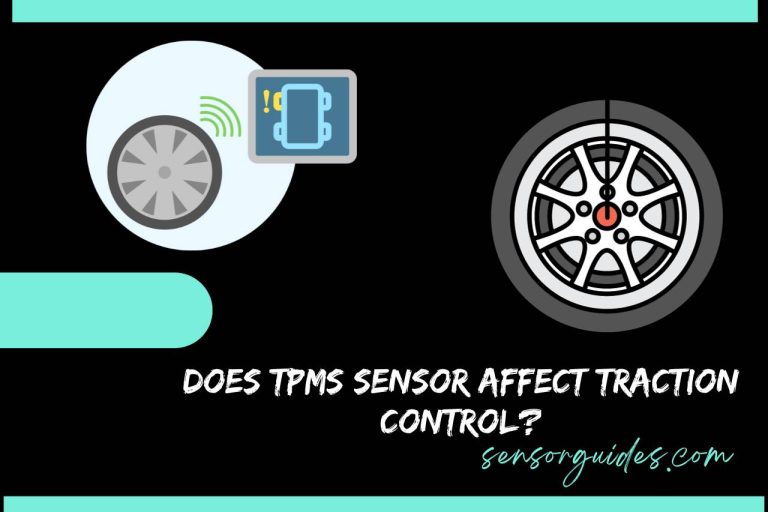Leviton Motion Sensor Light Switch Turns On by Itself: Causes and Troubleshooting Steps
Leviton motion sensor light switches are a popular choice for many households because of their energy efficiency and convenience. However, if your Leviton motion sensor light switch turns on by itself, it can be a cause for concern. Not only is it an annoyance, but it can also raise safety concerns and increase your energy bills.
In this article, we will discuss common causes of Leviton motion sensor light switches turning on by themselves and provide troubleshooting steps to help you fix the issue.
Table of Contents
Common Causes of Motion Sensor Switches Turning On by Themselves

There are several reasons why your Leviton motion sensor light switch may turn on by itself. Understanding the common causes can help you troubleshoot the issue effectively. Here are some common causes of Leviton motion sensor light switches turning on by themselves:
Faulty Sensor Settings
One of the most common reasons motion sensor switches turn on by themselves is incorrect sensor settings. It is possible that your sensor is set to detect motion at a range that is too high or too low. Alternatively, the duration for which the light stays on after detecting motion may be set for too long. Adjusting the sensor settings may help resolve the issue.
Environmental Factors
Environmental factors such as sunlight, wind, and temperature can also trigger motion sensor light switches. Sunlight can cause reflections that may trigger the sensor. Wind can move objects such as curtains or branches, which can also trigger the sensor. Extreme temperatures can cause the sensor to malfunction.
Electrical Interference
Electrical interference from nearby devices can also cause motion sensor switches to turn on by themselves. Devices such as fluorescent lights or televisions may emit electromagnetic fields that can interfere with the motion sensor switch.
Physical Obstructions or Reflections
Physical obstructions or reflections can also trigger motion sensor light switches. For example, if the sensor is pointed towards a shiny surface or is obstructed by furniture, it may detect movement when there is none.
Wear and Tear or Other Defects
Wear and tear or other defects in the switch itself can also cause the light to turn on by itself. Loose connections or faulty wiring can cause the switch to malfunction.
Troubleshooting Steps for Leviton Motion Sensor Light Switches
Once you have identified the common causes of your Leviton motion sensor light switch turning on by itself, the next step is to troubleshoot the issue. Here are some troubleshooting steps you can take:
- Check and adjust the sensor settings: Make sure that the sensor is set to detect motion at the appropriate range and duration. If necessary, adjust the settings according to the manufacturer’s instructions.
- Identify and deal with environmental factors: If environmental factors are causing the issue, you may need to take steps such as shielding the sensor from sunlight or wind, or moving nearby devices that may be causing electrical interference.
- Identify and address physical obstructions and reflections: If physical obstructions or reflections are causing the switch to turn on by itself, consider changing the switch’s location or adjusting the sensor’s angle.
- Fix defects in the switch itself: If wear and tear or other defects in the switch itself are causing the issue, you may need to replace the switch or seek professional help to fix the wiring.
- Test and monitor the switch: Regularly testing and monitoring the switch can help you identify any issues before they become bigger problems. Consider testing the switch periodically to ensure it is working correctly.
Preventative Measures to Avoid Future Issues
Taking preventative measures can help you avoid future issues with your Leviton motion sensor light switch. Here are some suggestions:
- Proactively maintain and clean the switch to prevent dirt and dust from accumulating and causing malfunctions.
- Purchase and install high-quality switches from reputable manufacturers to minimize the risk of defects or malfunctions.
- Choose the best location for the switch. Avoid placing it in areas with frequent movement, such as near a ceiling fan or a busy hallway.
- Regularly test and monitor the switch to ensure it is working correctly. Consider replacing the batteries if the switch is battery-powered.
Conclusion
Leviton motion sensor light switches are a convenient and energy-efficient option for many households. However, if your switch turns on by itself, it can be a cause for concern. Understanding the common causes and taking proactive steps to troubleshoot and prevent future issues can help ensure that your switch operates correctly and efficiently. If you are experiencing issues with your Leviton motion sensor light switch, consider the troubleshooting steps discussed in this article or seek professional help to resolve the issue.