Mercedes Parking Sensors Not Beeping; What to Do?
Parking sensors can help you park and help you squeeze into tight spaces without damaging your car by detecting obstacles in front of and behind you. They use ultrasonic technology to emit a cone of sound behind your car, which rebounds off objects in your rearview mirror and travels back to the sensor.
The most sophisticated parking sensor systems available are Mercedes retrofit sensors. They are created and engineered to fit all Mercedes models, including all the original, complementary color-coordinated paints.
Why have my parking sensors stopped working? Your parking sensors may perform less effectively if covered in mud, dust, or road grime. Incorrect sensor activation could result from the sensor mistaking dirt for a nearby object. Therefore, it’s critical to maintain the cleanliness of your parking sensors to ensure proper operation.
Many car owners have reported that their parking sensors are not beeping, so in this article, I will try to figure out what’s wrong with it, and how to fix it. So stick around until the end to discover what you’ve been looking for.
Table of Contents
What are the main causes for parking sensors not to beep?

- The sensor is either broken or missing.
- Parking sensor is unplugged.
- The parking sensor is either loose or has poor contact.
- Wiring problem.
- A cable or sensor is broken or has a high resistance.
- Broken fuse
- Parking sensors covered in rain and dirt.
- Faulty grounding.
- Parking sensor harmed by water infiltration.
How to troubleshoot the Mercedes parking sensor?
Clean the sensor first if your Mercedes-Benz parking system’s range is poor. Determine which sensor is not picking up the object if it still doesn’t until you are close to it. Front or back? Right or left?
The parking sensor’s range cannot be changed. Replacing the sensor if it is broken or not picking up objects will be necessary.
I recommend watching the following youtube video to learn how to troubleshoot the Mercedes parking sensor.
How to turn on and off Mercedes parking sensors?
Turning on and off the parking sensors in a Mercedes may vary slightly depending on the model and year of your vehicle. However, here is a general guide that should work for most Mercedes models:
Turning On the Parking Sensors:
- Start the ignition and make sure the car is in “Park” mode.
- Look for a button or switch on the centre console or dashboard with an icon resembling “P” or “PDC” (Park Distance Control). This is usually the button to activate the parking sensors.
- Press the button or switch to turn on the parking sensors. You might also hear a confirmation beep or see an indicator light on the instrument cluster showing the system is active.
Turning Off the Parking Sensors:
- Again, ensure the ignition is on and the car is in “Park” mode.
- Locate the same button or switch used to activate the parking sensors.
- Press and hold the button or switch for a few seconds until you hear a confirmation beep or see the indicator light on the instrument cluster indicating that the parking sensors are now deactivated.
Remember that some newer Mercedes models might integrate parking sensors into the infotainment system’s settings menu. If that’s the case for your vehicle, you can access the settings and toggle the parking sensors on or off from there.
Always refer to your vehicle’s owner’s manual for specific instructions tailored to your Mercedes model to ensure proper use of the parking sensors.
How much will a replacement cost?
The sensor will be tested by being encircled by a piece of cardboard to see if it works. If not, it needs to be replaced.
You can try it even though I’m unsure if they are simple to isolate without the SDS. In any case, they are reasonably priced—I believe I paid $15—but replacing them requires removing the front bumper. You might have a short from a wet connection if the sensor isn’t the problem.
Is it easy to replace a parking sensor?
Simply unplug the sensor, remove it from the bumper, and swap it out for the new one. If you purchased the correct one, the new sensor should slide right in, and the installation shouldn’t take more than a few minutes.

Mercedes parking sensors reset procedure
Parking sensors in a Mercedes are a helpful feature that aids in safe parking maneuvers. However, if you encounter issues with the sensors, such as false alarms or unresponsiveness, resetting them might be the first step to troubleshooting the problem.
This guide provides step-by-step instructions for resetting the parking sensors and offers some tips for common sensor issues.
Resetting Parking Sensors in Mercedes
Method 01- Using the Car’s Settings Menu
- Turn on the ignition and ensure the car is in park with the parking brake engaged.
- Locate the “MENU” button on the steering wheel and press it.
- Scroll down through the menu options until you find “Parking Assist” or a similar setting.
- Select “Reset Parking Sensors” and follow the on-screen instructions to complete the reset process.
Method 02- Using the Diagnostic Port
- Again, ensure the ignition is on, and the car is in park with the parking brake engaged.
- Locate the diagnostic port under the dashboard (commonly found near the driver’s side footwell).
- Connect a compatible diagnostic tool to the port.
- Access the “Parking Assist” or equivalent menu on the diagnostic tool.
- Select “Reset Parking Sensors” and follow the on-screen instructions to finalize the reset.
Additional Tips:
- Clean the Sensors: Before attempting a reset, clear any dirt, debris, or ice from the parking sensors. Dirt accumulation can interfere with their proper functioning.
- Ensure Compatibility: When using the diagnostic port method, make sure the diagnostic tool is compatible with your specific Mercedes model.
- Professional Diagnosis: If you’ve reset the parking sensors and continue to experience issues, it’s crucial to have them diagnosed by a qualified mechanic. Common causes of problems include:
- Faulty Sensors: The sensors might become defective over time and need replacement.
- Damaged Cables: Check for damaged or disconnected cables connecting the sensors to the car’s computer.
- Water Ingress: Water infiltration can lead to corrosion and sensor malfunctions.
- Regular Maintenance: To prevent future problems, consider periodic maintenance for the parking sensors. Mercedes recommends regular inspections as part of their service schedule.
Mercedes GLC parking sensors not working; Causes and fixing
The Mercedes GLC parking sensors may not be working due to several reasons, including faulty sensors, damaged cables, water ingress, or a software issue. Faulty sensors are the most common cause of the problem.
To fix the issue, start by checking the fuse for the parking sensors to ensure it is not blown. Try resetting the system by turning the ignition off and back on. Inspect the sensors for any signs of damage and have them replaced if necessary.
If the problem persists, use a diagnostic tool to scan for error codes and identify the issue. Seek the assistance of a qualified mechanic to diagnose and repair the GLC’s parking sensor system properly. Regularly cleaning the sensors and avoiding driving through deep water can help prevent future problems.
Mercedes Parktronic not working; How to fix it?
The Parktronic system in your Mercedes is designed to assist with parking maneuvers and enhance safety. If it’s not working correctly, there are several potential causes. Here’s a guide to troubleshooting and preventing common Parktronic system issues:
Common Causes of Parktronic Problems:
- Faulty Sensors: The sensors can wear out or develop internal issues over time, leading to inaccurate readings or complete failure.
- Damaged Cables: The cables connecting the sensors to the car’s computer may become damaged if pinched or exposed to sharp objects.
- Water Ingress: Water inside the sensors, particularly if the car has been driven through deep water, can cause corrosion and damage.
- Software Issue: In rare cases, a software glitch might affect the Parktronic system’s performance.
Troubleshooting Steps:
- Check the Fuse: Locate the fuse box under the dashboard and inspect the Parktronic system’s fuse to ensure it is not blown.
- Reset the System: Try resetting the Parktronic system by turning the ignition off and then back on. This can resolve temporary glitches.
- Inspect the Sensors: Examine the sensors for any physical damage. If you find any issues, consider getting them replaced.
- Scan the System: Use a diagnostic tool compatible with your Mercedes to scan the Parktronic system for error codes. These codes can help identify specific problems.
Reverse Parking Sensor Not Beeping; What To Do?
Sensor guides
Some related FAQs.
Are Faulty parking sensors an MoT failure?
Under the MoT test, parking sensors are not a testable component; however, if the reversing light does not illuminate as a result of this fault, the vehicle will fail.

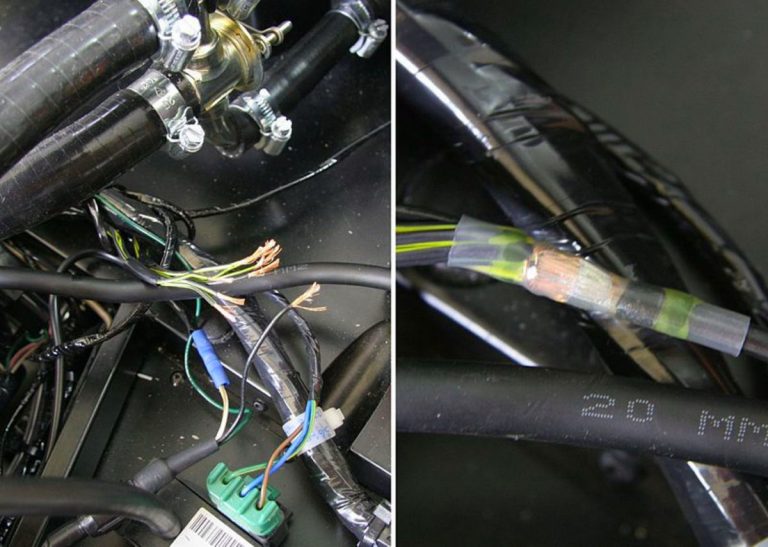
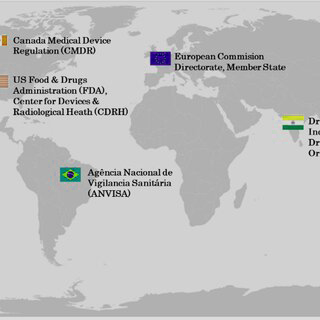


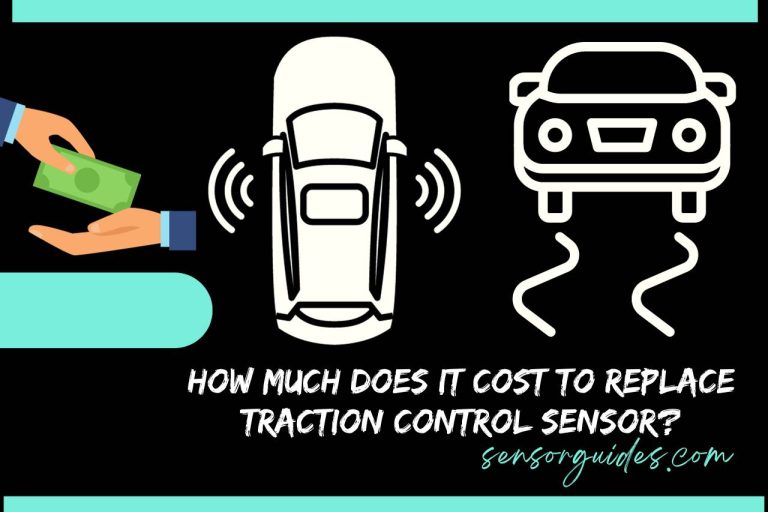
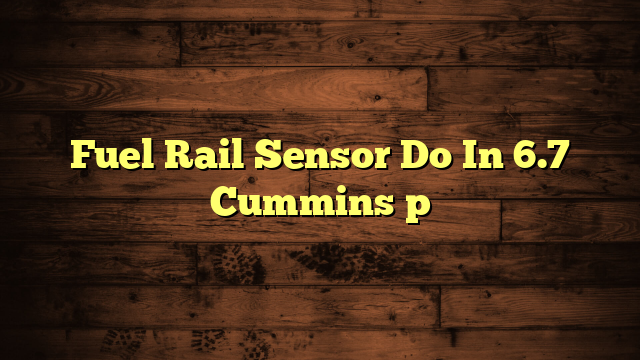
One Comment